Using Multi-Factor Authentication (MFA) in conjunction with the Microsoft Authenticator app significantly increases identity security.
The Microsoft Authenticator app can store credentials from Microsoft services and others. A user does not need to install multiple applications for the same tasks.
But what happens if the mobile phone with the Microsoft Authenticator app is lost or replaced? Do all account information have to be re-registered manually?
Short answer: No, the account information does not need to be manually re-registered.
With a backup of account credentials, migrating to a new mobile phone is quick, easy and secure.
Prerequisites and Licensing
- private Microsoft account (e.g. hotmail.com, outlook.com etc.)
- no additional license is needed
Backup Microsoft Authenticator App
The backup of the account information is located in the Authenticator app under “Settings”:
- iOS devices enable “iCloud Backup” (see screenshot)
- Android devices enable “Cloud Backup”
During activation, the login data of a private Microsoft account are required. The backup is stored on this account.
The data are encrypted with 256-bit AES. Detailed information about the encryption of this backup can be found in the following Microsoft Techcommunity article:
How it works: Backup and restore for Microsoft Authenticator – Microsoft Tech Community
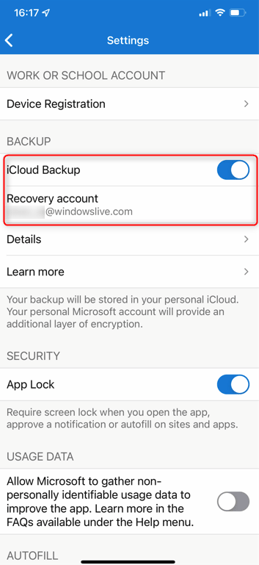
Backup will be performed automatically in the background after activation. Last successfull backup will be shown in “Settings” > “Details”.
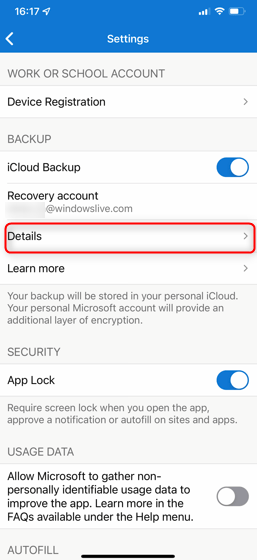
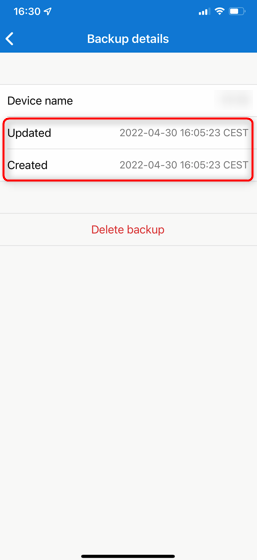
Restore Microsoft Authenticator App
After installing the Microsoft Authenticator app from the App Store or Google Play Store, the last backup can be restored when sign in for the first time.
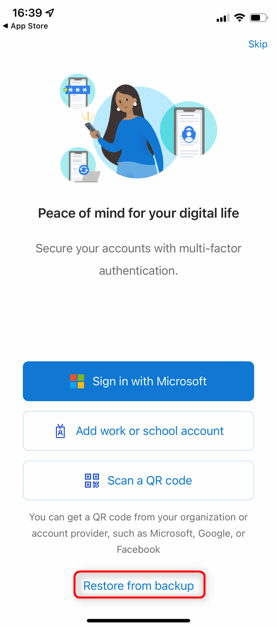
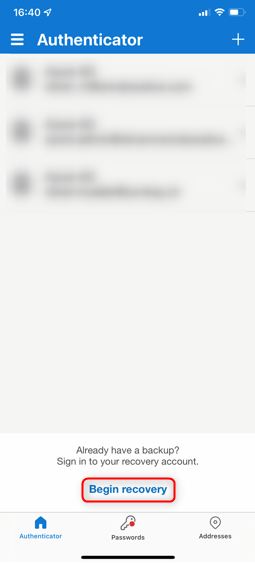
Select the account on which the backup was previously created.

After successful restore, all account credentials are available again in the Microsoft Authenticator app.
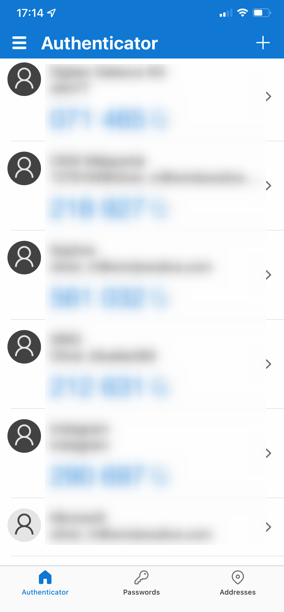
Follow me on LinkedIn and get informed about my latest posts.
Was this post helpful to you? Show your enthusiasm with the delightful aroma of a freshly brewed coffee for me!

