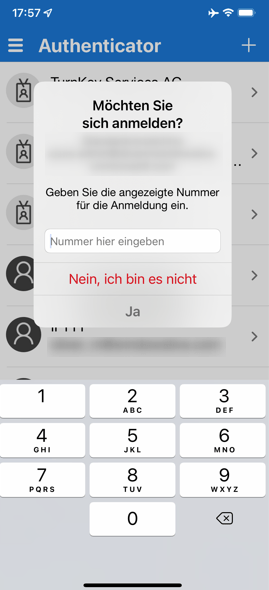Passwordless Sign In with Microsoft Authenticator App
Last Updated on 5. July 2025
Passwordless sign in with the Microsoft Authenticator App makes sign in to Azure and Microsoft 365 cloud services more secure and convenient for the user. The typing of a password is replaced by a modern method, e.g. the Microsoft Authenticator app.
Passwordless sign-in to cloud apps can be achieved using various methods:
- Windows Hello for Business
- Microsoft Authenticator App
- FIDO2 Security Keys
For a significant increase of identities security, the cost-effective variant with the Microsoft Authenticator App is the best choice.
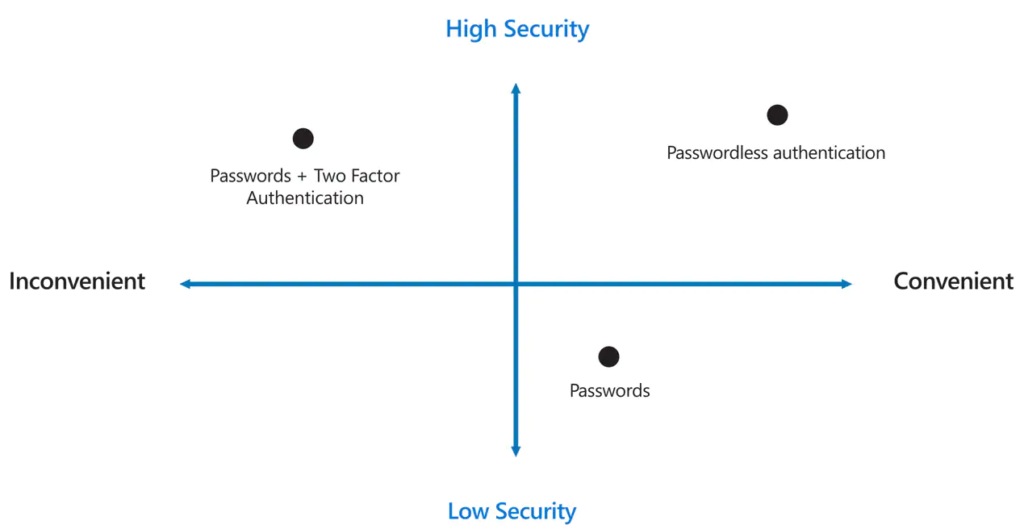
Prerequisites and Licensing
- Microsoft Authenticator app is installed in the latest version on iOS or Android
- Microsoft Entra multi-factor authentication (MFA) is set up with push notification to users smartphones
(see blogpost User guide: Enabling multi-factor authentication – cloudcoffee.ch) - The device with the Authenticator app is registered in Microsoft Entra to a user during configuration
- Passwordless sign-in can be enabled only on one Microsoft tenant per Authenticator app
- no additional license is needed
Preparations
Enable authentication methods
For a cost-effective and secure implementation, we use the variant with the Microsoft Authenticator App in this tutorial.
The Microsoft Authenticator authentication method is configured in the Microsoft Entra admin center (https://entra.microsoft.com).
Open Protection > Authentication methods > Policies > Microsoft Authenticator
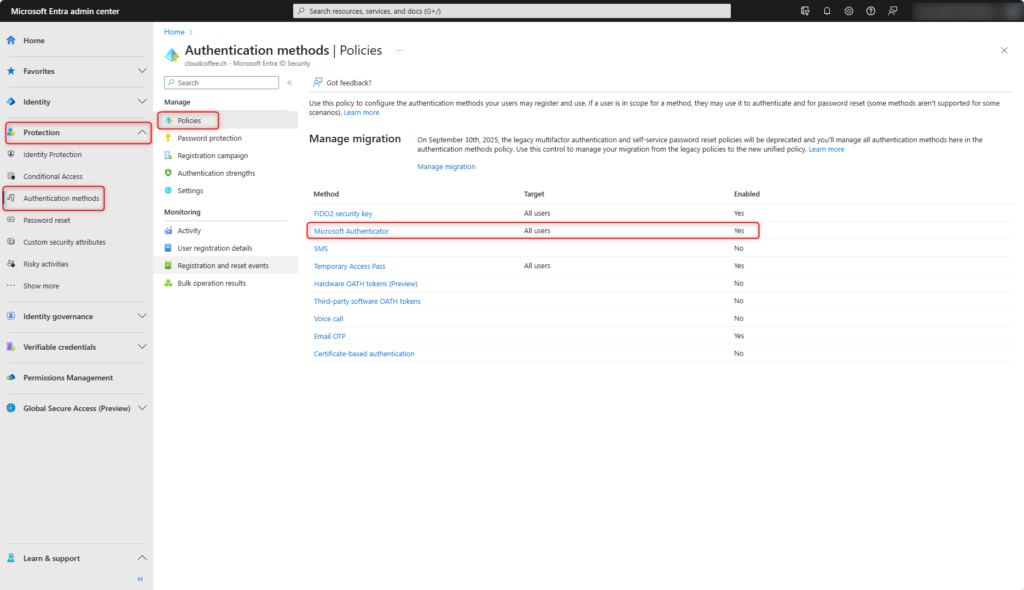
Enable the authentication method (1) and set the authentication mode (2) to Any to allow both push notifications and passwordless sign-in.

User guide
Set sign in method
Register Microsoft Authenticator App
Open Microsoft Authenticator App, select user account and Enable phone sign-in and sign-in.



Microsoft Authenticator App on the mobile device is now registered for passwordless sign-in.

Switch to passwordless sign-in
During the login process, the user can switch to passwordless sign-in.
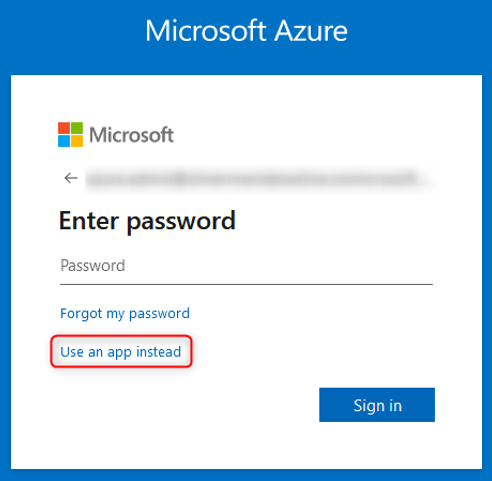
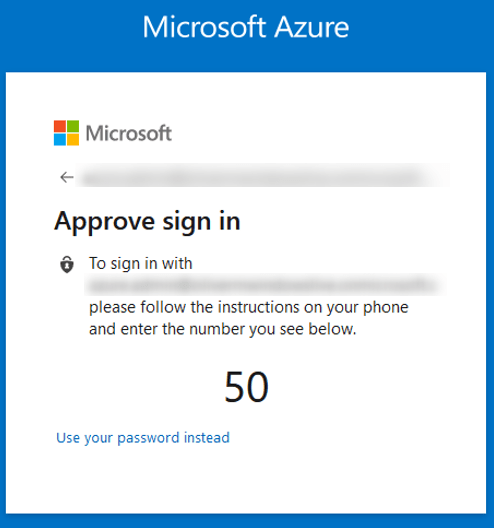
In the Microsoft Authenticator app on the mobile device, the displayed number can now be entered to successfully complete the login.